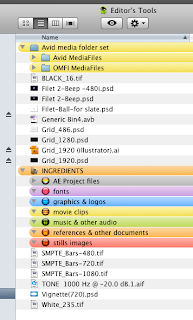014- And now…my plan for world peace. Hear me out: I’m serious.
014- And now…my plan for world peace. Hear me out: I’m serious.We can solve all the issues that cause friction between people if we all lobby the United Nations to ratify an agreement that obliges every person in the world to have to enlist in service for no fewer than three consecutive years. Generally, this would apply to every teenage boy or girl and would start sometime shortly after his or her eighteenth birthday. But the service I speak of is not the military. It’s retail. We should require, demand - coerce if necessary -every single youth to endure the agonizing, frustrating and infuriating ordeal of interacting with the general public. They can work behind a counter or over a phone line but they must be forced to deal with…well… people.
My early experience in retail impressed upon me the fact that 99% of the world is functionally brain-dead (a favourite expression of my father). They are stubborn, rude, and ignorant. And yet - tragically - equipped with their own credit card. And for six years of my life I had to sell them VCRs, televisions and film cameras. Needless to say I hated the entire experience. Lots of people who did not know what they were talking about would berate me about the products they bought. They never read the manual but blamed me for issues they frequently brought upon themselves. By a mysterious coincidence of numbers I found that 99% of the problems could be solved with one simple action. I’ll give you a hint: it’s in the title of this blog.
But the only thing scarier than realizing that 99% of the world was brain-dead was the thought that I, myself, might be one of them. And so I tread lightly and patiently. I actually think my experience in retail makes me a better person and, more importantly, a better customer. If we all went through that we might be just a little bit nicer to our fellow human beings.
Now recently I did something I do about once a year: I called tech-support. Yup, I called Avid and asked a question that, quite frankly, wasn’t super-critical to my day-to-day editing but was instead something rather small, random and intermittent (a tough thing to diagnose). I won’t bore you with the details but suffice it to say the question boiled down to “why is this doing this?”Not surprisingly, because it was not easily reproducible and didn’t appear on the help sites on-line they didn’t have a solution. But they did pull out their patented suggestion: “Have you tried recreating your user settings?” (You may be interested to know that this suggestion, the first one to leave the lips from anyone at tech support, replaced a decade long standard question from Avid tech: “Is Appletalk turned on?”. For the record, my problems were never related *$#%ing Appletalk.)
Back to my user settings. Replacing one’s user settings is no small task. The Media Composer, god-bless-it, is loaded with settings, buttons, palettes, and options hidden in all sorts of places. Asking to throw them out and try a new set (in this case, try it for a while to see if the problem returns) was rather irritating. It was not an easy hike. It was not as simple as changing the batteries. So I ignored their “stupid” advice and went back to work.

About a month later, having put up with this annoyance long enough, I decided to give Avid’s suggestion a whirl. But I tried to be smart about it and used a simple Mac solution. I used COMMAND-SHIFT-4! Translated this means I took select screen captures of areas around the Avid. I captured my timeline buttons, my composer window buttons, my general user settings, my keyboard map, and my fast-menu palette. Then, when I threw out my user settings forcing the Avid to start fresh I was able to refer to these clips. I could see what I had where and what settings I had carefully worked out over the years so I wouldn’t have to guess how I had them before. (In the Windows world there are free applications that will allow you to do the same thing. The names escape me now but it’s worth finding one for this exercise alone.)
After this two funny things happened: first was how much more I discovered about the Avid’s settings that had changed that I didn’t even notice had changed because I hadn’t created new settings in so long. I can import more than 60 frames of a still now? When did that happen? Oh, look! We can edit 3D content. Cool.
Another thing was how many other little annoyances weren’t there anymore. Lots of bugs simply went away. And the system was much snappier in performance. For example, slow audio scrubbing, which I had mistakenly attributed software issues, was gone and worked much more fluidly. Or an issue where the colour correction palette would span my two monitors awkwardly every time I opened it was no longer doing that. Awesome.
So it turned out I was being the stubborn idiot I swore not to be. But at least I wasn’t as dumb as the guy who brought in his exposed film in a clear ziplock bag to get developed. “But I took it out in a darkroom” he sputtered angrily. My manager look through the clear bag toward the customer’s angry eyes “Can you SEE me?” the manager asked sarcastically.
Wow, that customer was a ….customer.