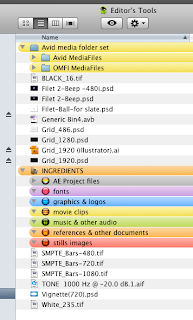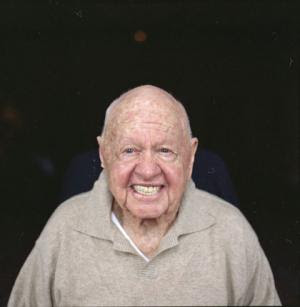 And now the twenty-second commandment.
And now the twenty-second commandment.Those who know me may be surprised to learn of my religious background. Or maybe they wouldn’t be given how much I call out to God asking why he hates me when a drive fails or the Avid locks up. The church was a big part of my upbringing. Back then I was pretty involved. My favourite thing to do was stand behind a lectern (podium, for the non-secular among you) in a church full of people and read from “the good book”. I’d practice for a fair while before mass and then in my most passionate voice I would read aloud attempting to capture the power of the bible.
But I was always handicapped. Lay-people (those not ordained) could not leave the lectern. They had to stand behind it, in one place, never deviating. So our oratory skill was confined, literally, to one square foot of real estate.
Well, any good speaker will tell you that the biggest way to keep people engaged was to never, ever use a podium. You see if someone moves around a stage human nature forces you to engage that person. Like a fly in a white room your eyes are sucked in to the one thing that actually moves in front of them. It’s much harder for you to get tired of the narration.
Now back to our mutual editing planet. I’m a big fan of static scenes. I like them for two reasons: one, I get to control how long a shot gets to be – not a cameraman with A.D.D. who insists on panning and zooming every-single-shot (you hear that camera people! Knock it off!). And the second reason is that if framed properly the scene can exude a sense of visual poetry that compliments the subject and doesn’t detract from it. Translation, it doesn’t NEED to move.
That’s all great in a perfect world. In a perfect world every shot is stunning; every scene in balance. But I don’t live in a perfect world. I live with the footage I have and sometimes the footage I have doesn’t motivate. Sometimes you’re trying to use the footage in a way that requires energy but, alas, the shot doesn’t have energy. Sometimes the footage lacks focus. So what do you do? You break free of the podium, that’s what.
I apply keyframes at the head and tail of a clip and scale in or out -- just a little. In “the biz” (god, I hate that expression) we call this a ‘creep’. Or, if you want to be cruel, a ‘Mickey Rooney’ (a little creep). A little creep (no more that a few percent) is just enough to add a teeny, weeny, tiny bit of visual interest to a static shot. It can magically transform a scene which can hold the viewers interest for a couple of seconds (at most) to scene that can hold the viewers attention almost indefinitely. Be careful not to overdo it. Like salt in the sauce or crazy glue on the broken mug - just a lil’-dab’l-do ya.
But maybe you don’t want to do a creep. Maybe you really feel your shot shouldn’t move but still lacks focus. Well, if it’s in HD try re-cropping the scene. Why do I do this? It’s probably best explained in one of my more smart-ass moments when a respected director of photography asked me how he could treat the footage so the editor wouldn’t reframe it. Without hesitation I replied, ‘Frame it right in the first place”. I was very proud of myself for that instant reply. But in truth the cameraperson doesn’t always know what the shot will be used for. No reason for you to suffer. Blow it up, slide it up, down, or side-to-side until you get the framing you like (take care it doesn’t get too soft). Then, if they ask, lie and tell them that’s how they shot it and it’s your favourite shot. How can they question their own brilliance?
The word of Fish.